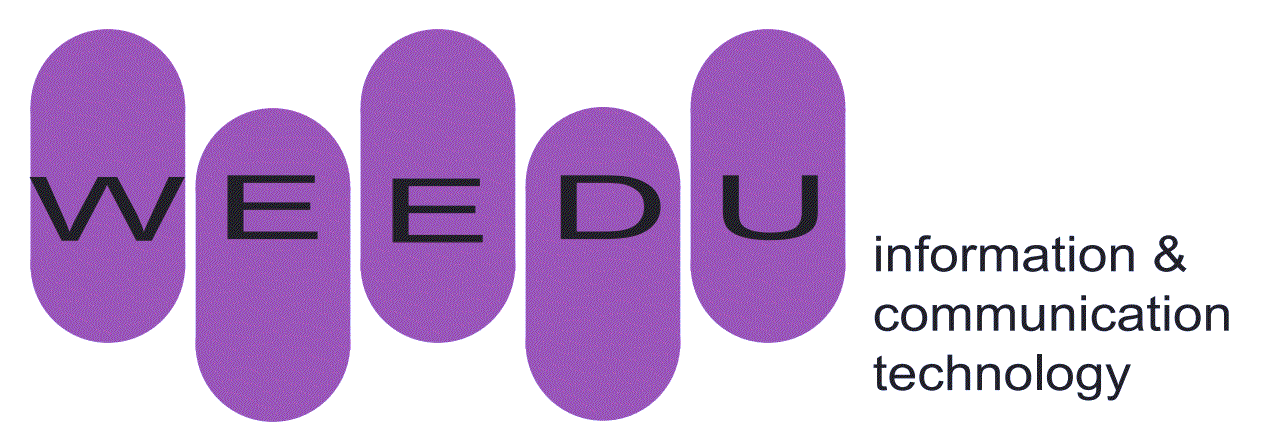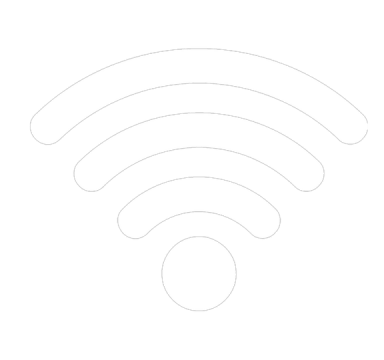2.4 GHz and 5 GHz WiFi and the differences
There are two separate frequency bands in which Wi-Fi systems can operate: 2.4 GHz and 5 GHz. Wi-Fi routers that can operate in both bands are often termed ‘dual band’ routers. Bear in mind that even though a new router may be able to operate at both frequencies, some (or all) of your devices may not! Some older devices may only operate at 2.4 GHz.

Each frequency band has its own characteristics, in terms of:
- interference, where there can be much more interference at 2.4 GHz than 5 GHz
- range, where 2.4 GHz generally offers superior range, being able to better penetrate floors, ceilings and walls
- bandwidth, where 5 GHz allows greater maximum data rates to be delivered.
Reason For Choosing Us
Wi-Fi, and not the broadband connection, is often the weakest link in a home network. When our local area was migrated from conventional ADSL broadband services (delivering download speeds of between 0.5 and 4 Mbps) to fibre broadband (with speeds up to 500 Mbps), we were surprised by the number of people reporting problems after migration, including low and erratic speeds. Further investigations revealed that Wi-Fi set-up issues were to blame.
Wi-Fi optimisation is essential to ensure that you actually get the full speeds that your broadband connection is capable of delivering, and is particularly important for superfast and ultrafast broadband users.
Without optimisation, your Wi-Fi network could be the weak link in your broadband chain
Over the last few years, the use of Wi-Fi has become widespread. All types of devices, including smart TVs, set-top boxes, mobile phones, DVD players, PCs, notebooks and tablets are coming equipped with Wi-Fi connectivity. ISPs are generally issuing new broadband customers with a new Wi-Fi router when they migrate from other services.
Most modern Wi-Fi routers offer dual-band operation (2.4 GHz and 5 GHz) and use the latest 802.11ac WiFi standard. Router manufacturers claim impressive performance and range – with speeds of over 1 Gbps! However, the reality of Wi-Fi for many broadband users is not quite as impressive. The reality is that Wi-Fi puts an extra element in the ‘chain’ between your Internet connection and your devices, sending signals through the airwaves using frequencies that are shared by other Wi-Fi users in the vicinity.
The higher your broadband speeds, the more challenging it is to deliver broadband connectivity via Wi-Fi without degradation. In reality, the performance and speed claims from wireless router manufacturers are never achieved in practice because of: interference. Wi-Fi signals (particularly at 2.4 GHz) can be subject to substantial amounts of interference, for example, from neighbours using their own Wi-Fi routers legacy equipment.
While modern Wi-Fi routers may use the very latest Wi-Fi standards, often the Wi-Fi components in devices already owned by people (such as PCs, notebooks and mobile phones) do not limited range. Due to the low transmit powers used with Wi-Fi, range is generally very limited. Speeds and performance drop dramatically with distance, particularly if signals have to pass through walls and floors. Despite the impressive performance numbers typically emblazoned on Wi-Fi router packaging, actual throughput speeds can be significantly lower than the actual speeds of a broadband connection.
79%
96%
85%
Key Features
Why you should choose services